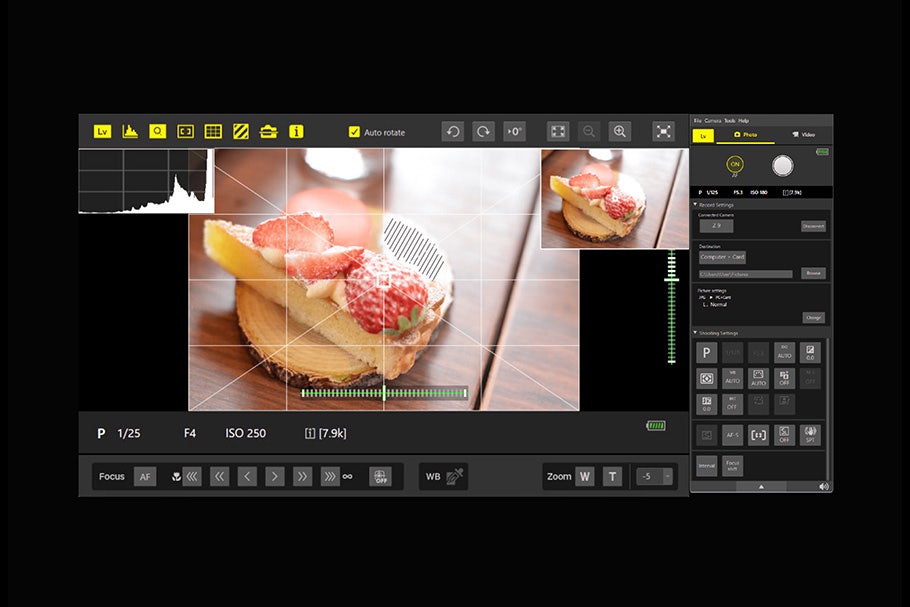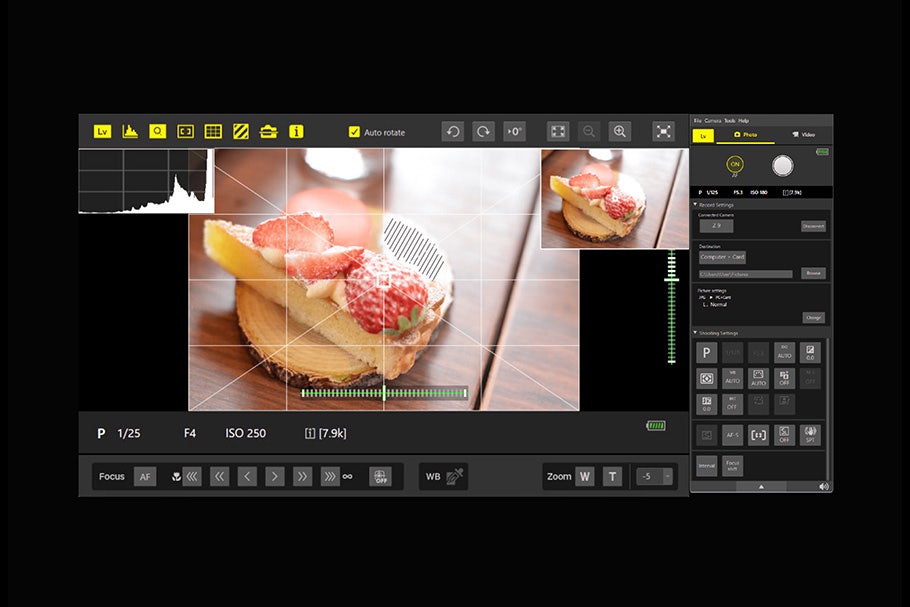Nikon Asia and its corporate websites and external third-party partners use cookies to improve our website and enhance your user experience. We use analytic cookies and marketing cookies to learn from user information, personalise advertisements and measure their effectiveness. These cookies track information such as how users navigate and use our website, users' analytics, and data on users' purchases. By clicking on "Accept Cookies" or continuing to browse without changing your settings, you agree and consent to the use of cookies by this website. For more information, please view our Privacy Policy


NX Tether
Easy-to-use,
worry-free shoot.
Enjoy worry-free shooting with NX Tether – your go-to software for instant reviews. This tool boasts a flexible interface and simple controls, making your photography and videography workflow a breeze. Ideal for studio shoots, NX Tether requires minimal setup, letting you adjust settings and edit seamlessly in your preferred post-production software.
Upgrade to NX Tether Ver. 2.0.0 for expanded functionality including remote tethered shooting with a live view.


Seamless
Versatility.
NX Tether Ver.2.0.0 redefines tethered shooting. With a live view display for remote shooting and video control, it goes beyond the basics. Besides RAW and JPEG, you can also now transfer HEIF file formats. Connect effortlessly via built-in Wi-Fi and take control of Picture Control and Active D-Lighting.
Creative Freedom,
Simplified.
Simplify your creative workflow: seamlessly capture and transfer images to your computer in real-time. The intuitive interface, mirroring your Nikon camera, allows effortless configuration, facilitating smooth transitions between still-image and video shooting with its touch-operable design and large buttons. Version 2.0.0 of NX Tether also offers a user-friendly experience, featuring an efficient workflow and a clear display for swift camera settings adjustments.
Take creative control to the next level by refining your photos on the spot – adjust exposure settings, shooting modes or white balance directly with NX Tether while you shoot.
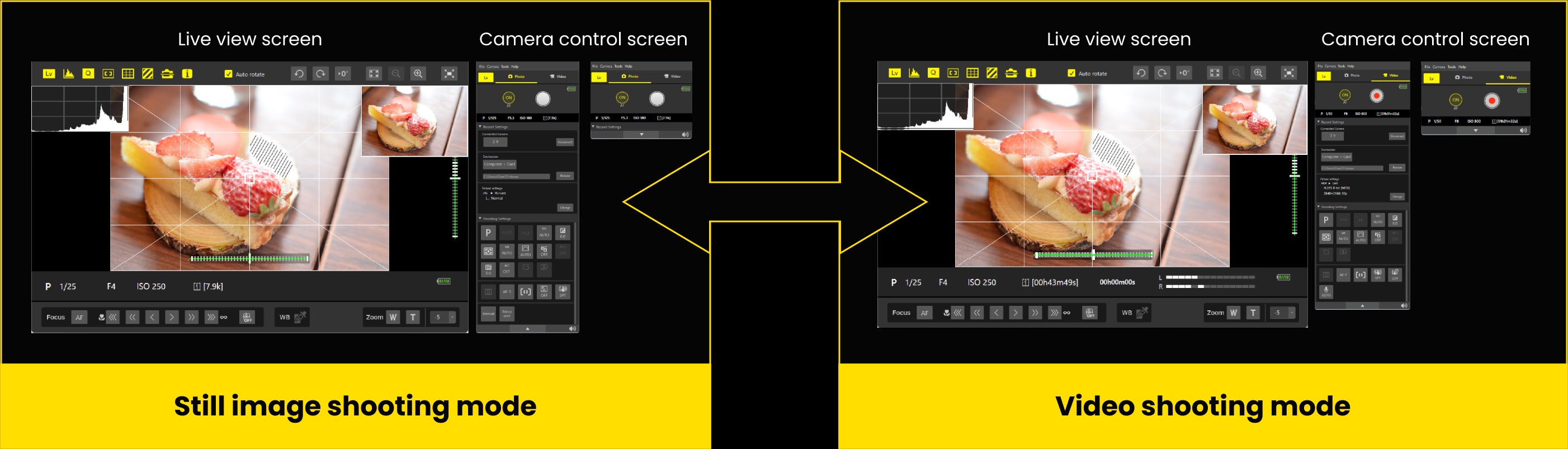
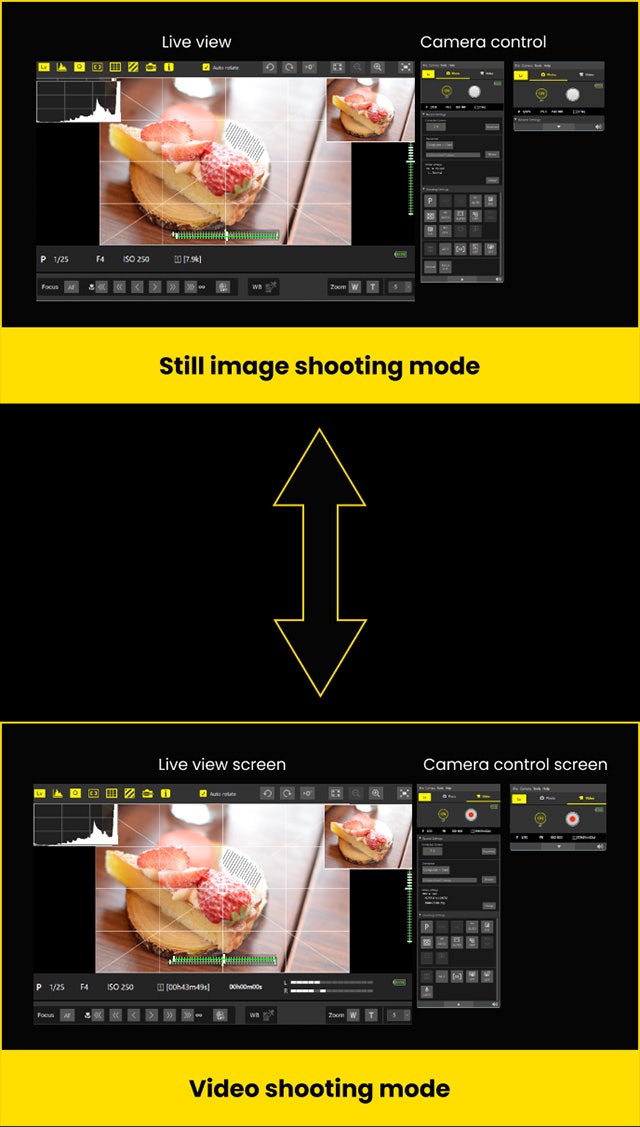


Remote Mastery.
Control your camera remotely with NX Tether's user-friendly interface. Check camera status from a distance, avoid shooting mistakes with clear progress indicators, and enjoy a full live view on a large monitor for detailed previews. NX Tether ensures easy and intuitive control, whether you're nearby or far away.
Editing Harmony.
Embedding seamlessly in your editing realm, NX Tether not only syncs with NX Studio but effortlessly integrates with powerhouse software like Adobe Lightroom and Capture One. Experience a seamless tethered shooting workflow, ensuring you're covered even when you're editing on the spot.
* NX Tether Ver.2.0.0 is currently compatible with the Z 9, Z 8, Z 7II, Z 6II, Z 7, Z 6, D6, and D780. The connection of any Nikon camera other than the ones listed will only have basic tethered shooting functions available for use.
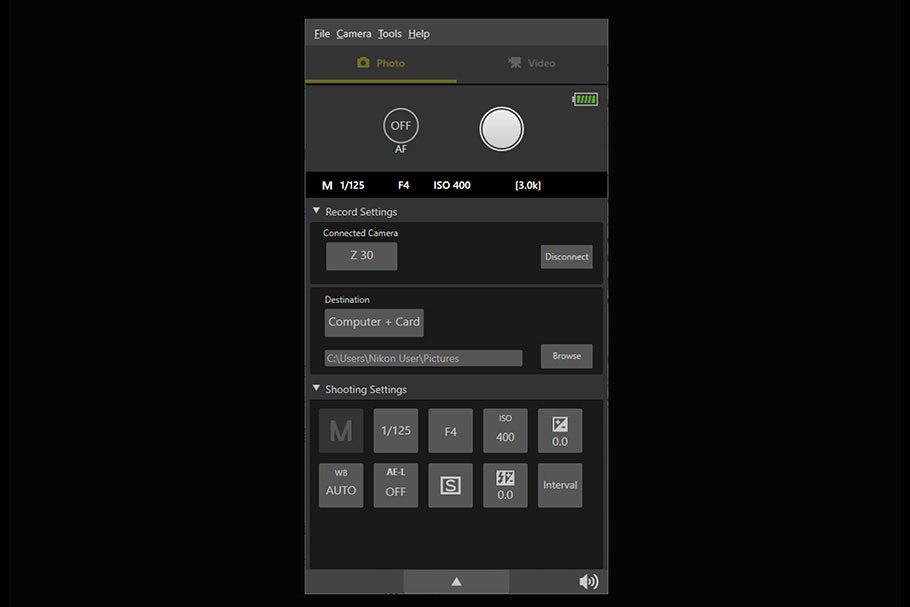
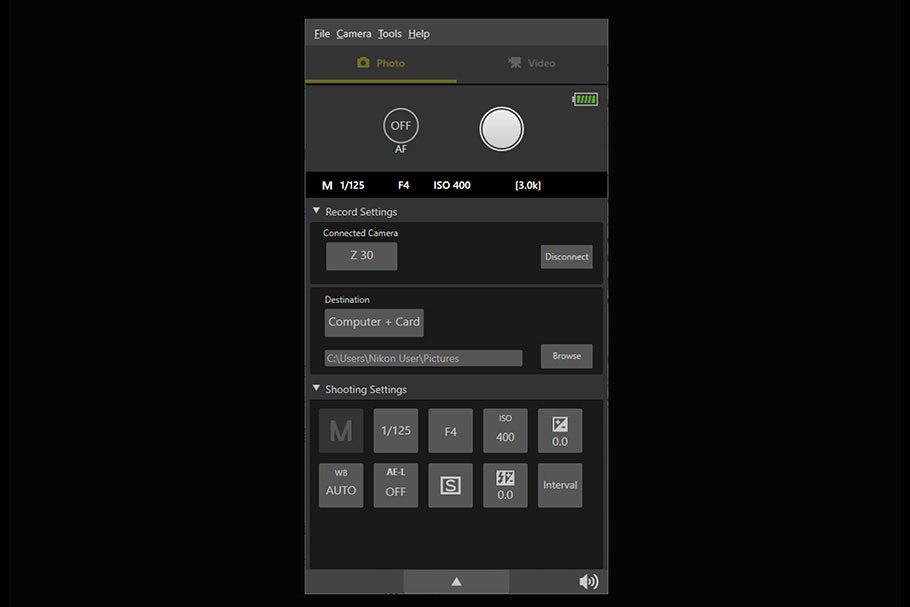
Basic Tether Shooting